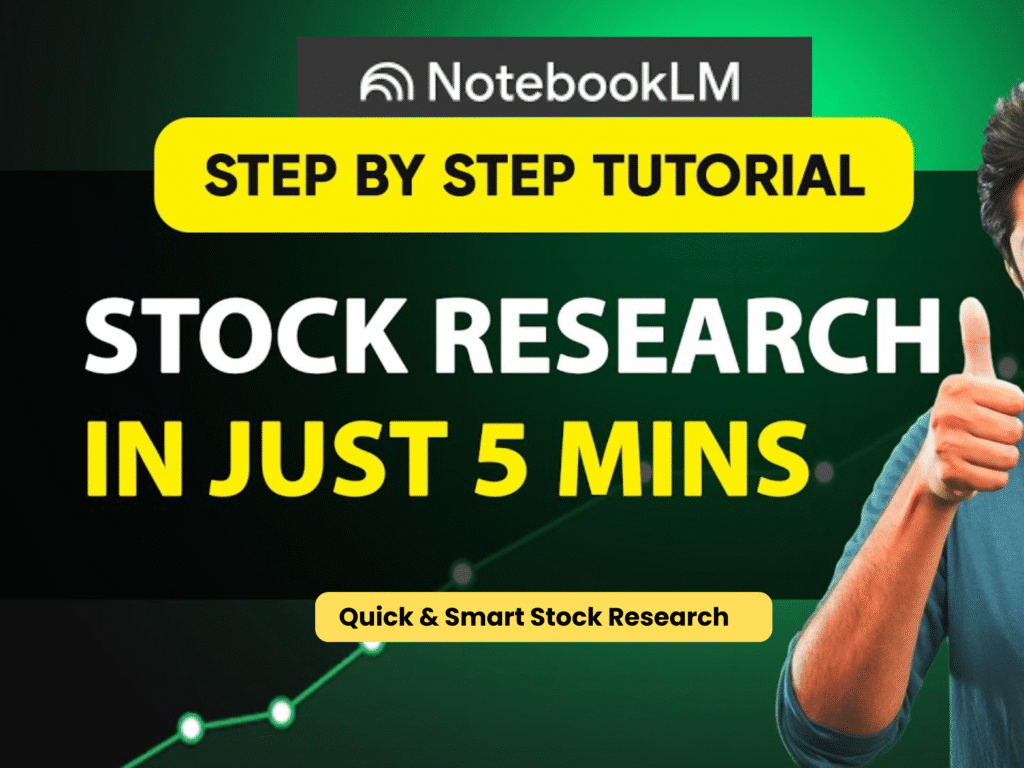📍 What is NotebookLM?
NotebookLM is an AI tool created by Google that allows you to upload your documents (like audit reports, PDF notices, SOPs, tax laws, or Excel exports) and then chat with them as if you’re asking questions to a trained assistant.
Imagine having a super-quick Article Assistant who:
- Reads 300-page PDFs in seconds
- Understands your internal workflows
- Summarizes complex tax notices
- Explains things in simple words
🛠️ Key Features of NotebookLM (Explained with CA Use-Cases)
1️⃣ Source-Based AI Chat (Core Feature)
Upload PDFs, Google Docs, Notes → Then ask:
- “Summarize this audit report”
- “List all GST sections mentioned here”
- “What is the key finding in this tax assessment?”
✅ Perfect for:
- Audit working papers
- Budget files
- Long financial documents
2️⃣ 🎙️ Podcast Mode – Listen Instead of Reading
Turn your document into a podcast!
It will convert your uploaded notes or summaries into a voice clip.
✅ Perfect for:
- Busy commutes: Listen to a GST circular summary while driving
- Staff training: Convert SOPs into voice notes
- Client briefings: Listen to audit observations before meetings
🧑💼 Example:
Upload a 15-page tax case judgment → Let NotebookLM explain it via audio.
3️⃣ 🔍 External Research – Bring Google into the Chat
You can now enable live Google Search inside NotebookLM, which allows it to fetch external references, articles, and news.
✅ Perfect for:
- Verifying latest compliance rules
- Understanding RBI announcements
- Searching for similar case laws
🧑💼 Example:
Ask: “What are the latest GST changes after April 2024?” → It’ll fetch accurate, current data + relate it to your uploaded document.
4️⃣ 🧠 MindMap – Visual Breakdown of Information
NotebookLM can break down your document into a mindmap view — a clean, visual representation of key topics, subtopics, and relationships.
✅ Perfect for:
- Audit planning
- SOP creation
- Client presentations
- Internal controls & process walkthroughs
🧑💼 Example:
Upload SOP on GST reconciliation → Get visual blocks like:
Import Data ➝ Match GSTR-2B ➝ Identify Mismatch ➝ Raise Query
5️⃣ ✏️ Note-Taking & Pinning Insights
As you chat, you can:
- Pin key insights
- Create summaries
- Add manual notes to link observations
✅ Perfect for:
- Preparing client summaries
- Noting audit adjustments
- Drafting compliance reports
🔐 Is It Safe for CA Firms?
NotebookLM works only with your private uploaded documents. It doesn’t scan random web data unless you ask it. While it’s safe for general documents, avoid uploading:
- Client PAN/Aadhaar
- Highly sensitive or confidential files
Use it smartly for reading, summarizing, and extracting insights — not confidential storage.
💰 What Does It Cost?
✅ Currently FREE (in beta/testing phase)
You just need a Google account.
🚀 How CAs, Auditors, and Finance Pros Can Use It
| Use Case | What You Upload | How NotebookLM Helps |
|---|---|---|
| Audit Report Review | Client financials & notes | Gives insights, highlights risks |
| GST & Tax Notices | Department PDFs | Explains notices in simple language |
| Internal SOPs & Checklists | Word/Google Docs | Staff can ask queries anytime |
| Compliance Circulars | MCA/IT/GST circulars | Summarizes key points, lists changes |
| Financial Analysis | Excel converted to CSV / Notes | Answers based on figures & commentary |
| Article/Staff Training | PDFs or Docs on processes | Create Podcasts, Mindmaps, Summaries |
🧪 Try It Out Now!
- Visit: https://notebooklm.google.com
- Sign in with your Google ID
- Upload any PDF or note
- Start asking questions or create a podcast!
🧩 Final Thoughts
In today’s world of endless paperwork and frequent regulatory changes, NotebookLM is your personal AI companion.
It doesn’t just read your documents — it understands them, simplifies them, and helps you make decisions faster.
Using AI to Analyze Indian Stocks | Step by Step Guide for ManusAI and NotebookLM
Source : youtube – @ShashankUdupa1