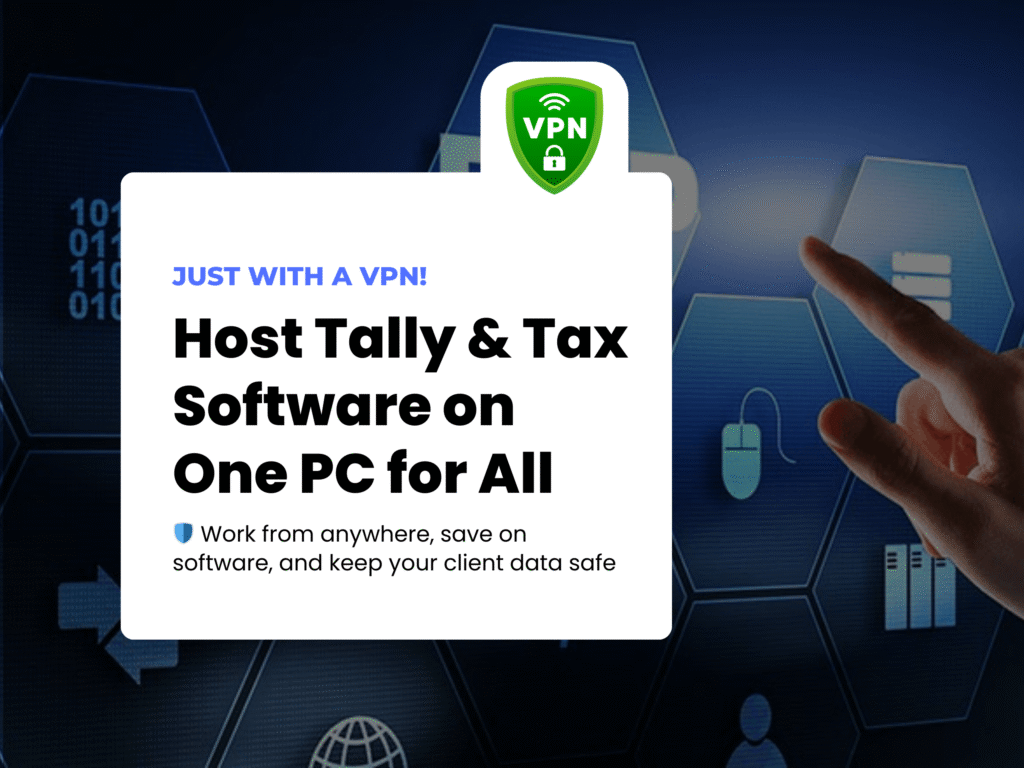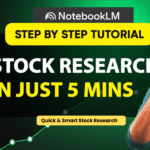🔍 What is a VPN in Simple Terms?
Think of a VPN (Virtual Private Network) as a secure bridge between your home computer and your office computer.
Even if you’re sitting at home in your pajamas, a VPN makes your computer behave as if it’s in the office—fully connected to your files, software, and printers.
🏢 Why CA Offices Should Use a VPN
As Chartered Accountants, we work with:
- Tally & accounting software
- Excel tools & GST utilities
- Income Tax and MCA applications
- Sensitive client documents
Now, imagine this:
Instead of installing the same software on 10 staff computers (and paying for 10 licenses), you set up one powerful PC at the office (a “server”) and let everyone connect to it via VPN + Remote Desktop.
That’s smart working, and here’s how it benefits you.
🖥️ How It Works (Visual Explanation)
Your Setup:
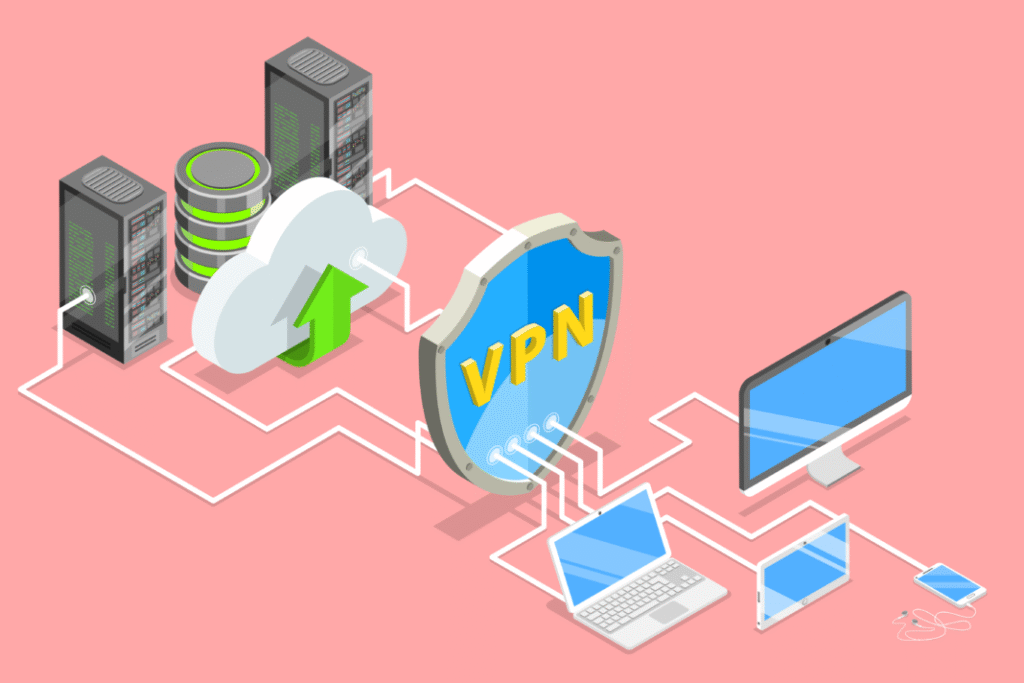
Image: VPN creates a secure tunnel for remote access
- One central server PC in the office
- Software installed only on this machine
- Staff in the office connect via LAN
- Remote staff use VPN → then Remote Desktop (RDP) to access the server
🏠 Work from Home — A Big Win During Lockdowns
When the pandemic hit, many CA firms struggled to give access to staff remotely.
With a VPN in place:
- Staff can access office software securely from anywhere
- No data is stored on personal laptops, keeping everything safe
- Work can continue during lockdowns, natural disasters, or medical emergencies
👉 This setup gives you full business continuity, even from home.
💰 Cut Software Licensing & Office Overheads
Here’s how the cost-saving works:
| Without VPN | With VPN + Central Server |
|---|---|
| 10 Tally licenses | 1 multi-user Tally license on server |
| Office 365 on all PCs | One license on server |
| Excel Add-ins everywhere | Only on the server |
| Big IT management load | Centralized updates |
Plus — fewer machines means less electricity, less maintenance, and you can even downsize your office if more staff work remotely. That’s real cost cutting!
🛠️ What You Need
- A server PC (32–64GB RAM recommended)
- Static IP or a Dynamic DNS setup
- Router with port forwarding or built-in VPN
- Free tools like:
- Windows Pro or Server OS (RDP access)
🧑💼 Who Should Use This?
This setup is ideal for:
- Small & mid-sized CA firms (3–30 staff)
- Firms that handle client data with high confidentiality
- Offices looking to cut down costs and boost flexibility
🔐 Is It Safe?
Yes — VPNs encrypt your data so it stays private. Combine this with good firewall protection, strong passwords, and antivirus, and your setup is very secure for professional work.
💡 Final Thoughts
In today’s world, we need flexibility, savings, and security. Setting up a VPN with a central office server checks all three boxes.
Whether it’s a pandemic or just a staff member needing to work from home, your team can log in safely and get the job done — as if they were in the office.
Keep updated, stay upgraded. ✈