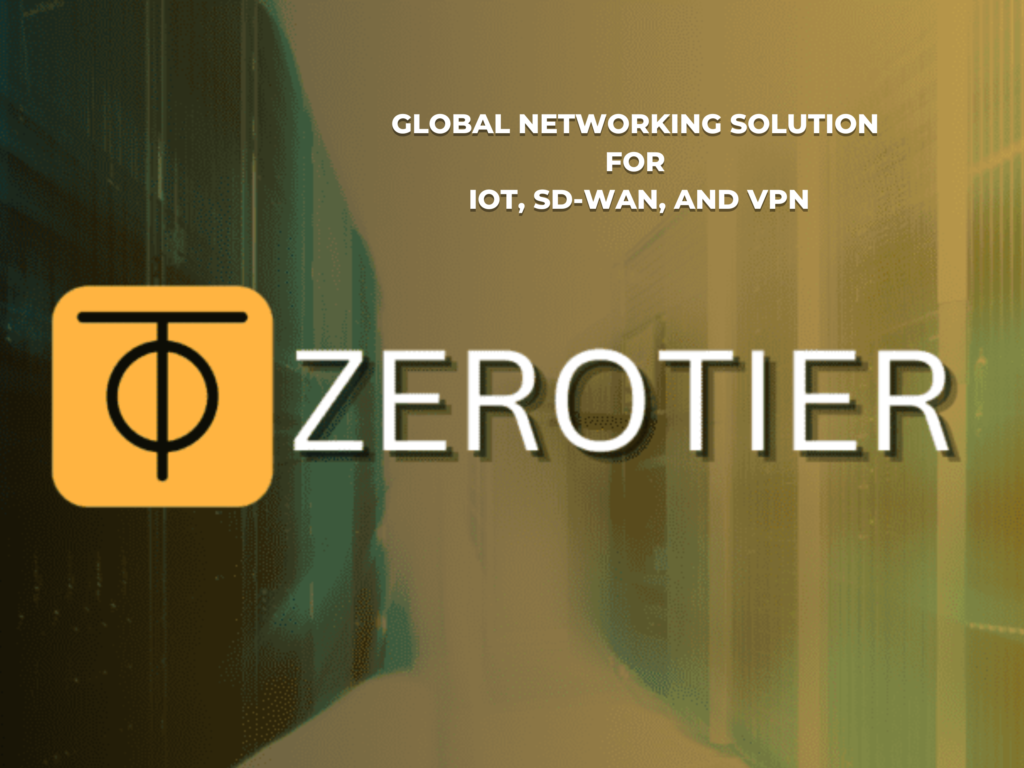In an increasingly connected world, managing and securing networks can be complex and challenging. Enter ZeroTier, a versatile and powerful tool that simplifies networking and offers a range of benefits for individuals and businesses alike. Here’s how ZeroTier can transform your networking experience:
What is ZeroTier ?
ZeroTier is a network virtualization platform that allows users to create secure, virtual networks over the internet. It effectively acts as a “virtual LAN” (Local Area Network), enabling devices to connect to each other as if they were on the same local network, regardless of their physical location.
Key Features of ZeroTier
- Virtual Network Creation 🌍
Create and manage virtual networks that can connect devices over the internet as if they were on the same local network. This feature allows seamless connectivity across different devices and locations. - Cross-Platform Compatibility 🖥️📱
The free version supports a wide range of platforms, including Windows, macOS, Linux, iOS, and Android. This cross-platform support ensures you can integrate all your devices into a unified network. - End-to-End Encryption 🔒
Secure your data with end-to-end encryption, ensuring that all communications within your virtual network are private and protected from unauthorized access. - Peer-to-Peer Connections ⚡
ZeroTier’s free version establishes direct peer-to-peer connections between devices when possible. This reduces latency and enhances network performance by avoiding unnecessary routing. - Network Management ⚙️
Manage your networks through a straightforward web interface. The free version allows you to add and remove devices, configure network settings, and monitor network activity. - Network Flexibility 🔄
Create multiple virtual networks with different configurations to suit various needs. This flexibility lets you tailor your networking environment for specific use cases, whether for personal or small business purposes. - Remote Access 🏠
Access your home or office network remotely from anywhere in the world. This is ideal for accessing files, applications, or devices while traveling or working remotely. - Device Integration 🧩
Easily integrate devices into your network by installing the ZeroTier client and joining the network using the provided network ID. This process is user-friendly and requires minimal configuration. - Basic Network Tools 🛠️
Utilize essential network tools provided in the free version, such as IP address assignment and basic network diagnostics. These tools help you manage and troubleshoot your network efficiently. - No Hidden Costs 💵
Enjoy all the core features of ZeroTier without incurring additional costs. The free version offers a comprehensive set of tools without hidden fees or restrictions.
Common Use Cases
- Home Networking 🏠
Connect all your home devices—like computers, printers, and smart devices—into a single, secure network, regardless of their physical location. - Remote Work 💼
Securely connect to your office network from anywhere, allowing you to access files, applications, and resources as if you were physically present in the office. - Gaming 🎮
Create a virtual LAN for multiplayer gaming with friends, even if you’re all in different locations. ZeroTier ensures low latency and stable connections for a seamless gaming experience. - IoT Devices 🤖
Manage and control Internet of Things (IoT) devices securely by integrating them into a virtual network. This simplifies device management and enhances security. - Development and Testing 🧪
Use ZeroTier to create isolated networks for development and testing environments, ensuring that your experiments don’t interfere with your main network.
Getting Started with ZeroTier
- Sign Up 📝
Visit the ZeroTier website and sign up for an account. - Install ZeroTier 💻
Download and install the ZeroTier client on your devices. It’s available for major operating systems and devices. - Create a Network 🌐
Use the ZeroTier web interface to create a new network. Configure network settings and invite devices to join. - Connect Devices 📱
On each device, join the network using the ZeroTier client and network ID provided. - Manage Your Network 🔧
Use the ZeroTier web interface to monitor and manage your network, configure access rules, and more.
Limitations of the Free Version
While the free version of ZeroTier is powerful, it does have some limitations compared to the premium plans:
- Limited Network Size: The free version may have restrictions on the number of devices or networks you can manage, which could be a limitation for larger setups.
- Advanced Features: Some advanced features, such as network monitoring and management tools, are reserved for the paid tiers.
ZeroTier is a game-changer for anyone looking to simplify their networking needs. Whether you’re connecting devices at home, managing remote work setups, or securing IoT devices, ZeroTier provides a seamless and secure solution. Explore the power of ZeroTier today and experience the ease of virtual networking!
Source: Youtube
Keep Updated, Stay Upgraded.✈️