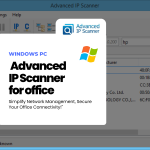With ChatGPT becoming an integral tool for boosting productivity, generating content, and enhancing web browsing, why not maximize its potential with the help of Chrome extensions? Whether you want real-time web searches, hands-free interactions, or improved email writing, these extensions will take your ChatGPT experience to the next level.
Below is a curated list of 10 essential Chrome extensions for ChatGPT, each with unique features to help you get the most out of your AI assistant.
1. 🔍 ChatGPT for Google
Features:
- Integrates ChatGPT with Google search results.
- Provides AI responses alongside traditional search results for comparison.
- Streamlines the search process by giving you a broader view.
With this extension, you can get ChatGPT’s take on your search query directly within the Google results page, simplifying research and content generation.
2. 📋 Merlin – ChatGPT Assistant
Features:
- Brings ChatGPT functionality to any webpage.
- Summarizes long articles and generates responses for forms, emails, and more.
- Great for automating tasks while browsing.
This extension is perfect for those who need ChatGPT’s assistance while navigating through emails or articles, making it easier to summarize or respond quickly.
3. ✉️ ChatGPT Writer
Features:
- Speeds up your email writing by generating responses.
- Works directly within Gmail and other email services.
- Helps you draft, edit, and proofread emails quickly and efficiently.
If email communication is part of your daily routine, this extension will save you a ton of time by automating the process of writing and replying to emails.
4. ⚙️ AIPRM for ChatGPT
Features:
- Offers pre-made prompts for various professional needs.
- Categories include SEO, marketing, content creation, and more.
- Optimizes ChatGPT for business and productivity tasks.
This tool is a must for professionals who want to streamline content creation, SEO, and digital marketing tasks by using pre-made prompts tailored to their industry.
5. 🌐 WebChatGPT
Features:
- Brings live web search capabilities to ChatGPT.
- Helps answer questions that require real-time data or recent events.
While ChatGPT excels at generating content, it lacks real-time data. This extension adds web search functionality, allowing you to gather current information from the web in your conversations.
6. 📖 Wiseone – Reading Assistant
Features:
- Simplifies complex texts by providing definitions, explanations, and context.
- Ideal for reading dense or technical content.
If you often find yourself struggling with academic or technical documents, this extension breaks down difficult material, making it easier to comprehend.
7. 📁 ChatGPT File Uploader Extended
Features:
- Allows users to upload files for ChatGPT analysis.
- Can summarize or extract information from large text files.
Perfect for researchers or professionals who work with large documents, this extension allows you to upload files to ChatGPT, saving time by summarizing or extracting the most important information.
8. 🗂️ Superpower ChatGPT
Features:
- Adds features like chat folders, saved sessions, and exporting conversation histories.
- Helps you organize and manage multiple conversations with ease.
Organize your ChatGPT interactions by saving chat histories and categorizing them into folders, making it easier to refer back to previous conversations or projects.
9. 💡 ChatGPT Prompt Genius
Features:
- Helps you discover and save the best ChatGPT prompts.
- Includes community-generated prompts for various use cases.
10. 🎥 YouTube Summary with ChatGPT
Feature: Summarizes YouTube videos using ChatGPT.
Benefit: Provides concise video summaries, allowing you to grasp the main points without watching the entire video.
Prompt Genius is an excellent tool for finding creative, time-saving prompts to enhance your ChatGPT usage for specific tasks or industries.
Conclusion
With these 10 powerful Chrome extensions, you can boost your productivity, streamline your workflows, and get the most out of ChatGPT. Whether you need help with emails, research, or real-time data gathering, these extensions have got you covered.
Download the extensions, supercharge your ChatGPT, and watch your productivity soar!